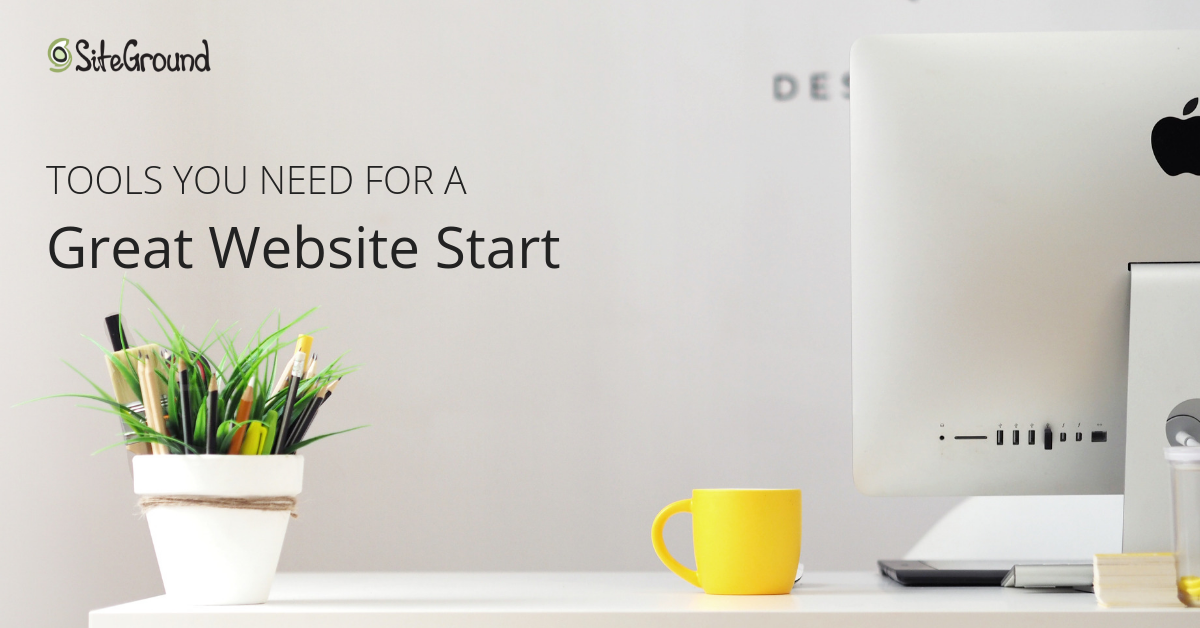Written by the team at SiteGround, one of our sponsors.
The fall season is a great time to start with the projects you’ve been putting off until now. Whether it’s a freelance career or a business idea, one thing is sure – you will need an attractive and functional website to help you share it with the rest of the world. To help you out, we’ve made a list of 7 important assets and tools that will let you start, protect, and manage your new website.
Domain name registration
The first important step is having your own domain name, instead of a free service subdomain. It not only makes it easy for your company to be found online, but it also brings credibility to visitors and potential clients.
Since .com domain names are almost always taken, you can use this chance to play around with your domain extension and get anything from .bike to .coffee, for example.
Email accounts connected to your domain name
Another absolute must is having an email account that matches your domain name. A custom, branded email address will make you look professional. It also helps those receiving an email from you find out your website, so look for a web hosting company that provides you with that key option.
Apart from the administrative features like domains and emails, it’s good to be forward-thinking and take some website security measures on time. There are many things that go behind making your website and connection secure and some of these processes might be complex and time-consuming.
Luckily, managed web hosting can help you a lot in that direction. Managed hosts handle all complicated technical aspects of hosting like software installations and updates, server security, optimization and many other things which you should take care of if you’re running a server yourself.
SSL certificate
The bare minimum for any website security is the SSL technology that
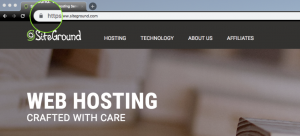
protects the data which goes from your website to the server. To take advantage of it, you need to install an SSL certificate that will encrypt and protect sensitive data like credit card numbers, personal information, data transfer, logins and similar.
When you have an SSL certificate, a padlock icon will appear next to your website URL in the browser, indicating that your connection is secure and that you have a valid SSL certificate. Some managed web hosting providers have made installing them super easy and quick. So don’t miss to take advantage of this great technology.
Auto-updates and backups
Updating your WordPress and plugins regularly is critical for website security as well, but it can be a tedious task. The same goes for backing up your website, files, databases, and emails. The smartest thing you could do is using automated tools that can update and back up your website when needed. That way you have peace of mind that if something happens to your data, you will always have a recent backup to restore.
CDN and caching
CDN (Content Delivery Network) and caching are widely-used technologies and a must if you have visitors from different countries and you want to improve your site speed. The CDN will distribute copies of your website to different servers and when a user requests to visit your site, it will be loaded from the closest server geographically. This will dramatically improve your site speed.
Caching, on the other hand, will keep the static content of your website in a temporary storage area, thus improving your website performance. With a good caching solution, your website will be as fast as a static page.
There are many free and paid solutions you can choose from. If you’re not sure, your managed hosting provider will be best suited to advise you how to easily enable caching for your site.
When working on your website, have these technologies in mind and select or switch to a reliable hosting provider that can help you easily implement them, so you can focus on what’s more important – developing your content and ideas.