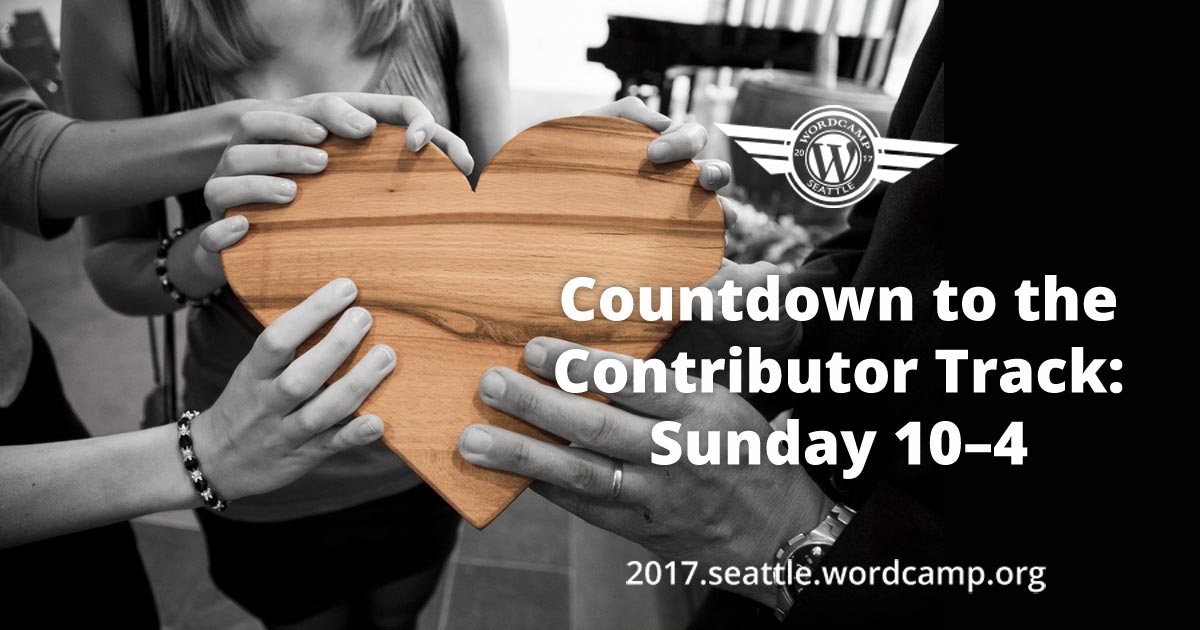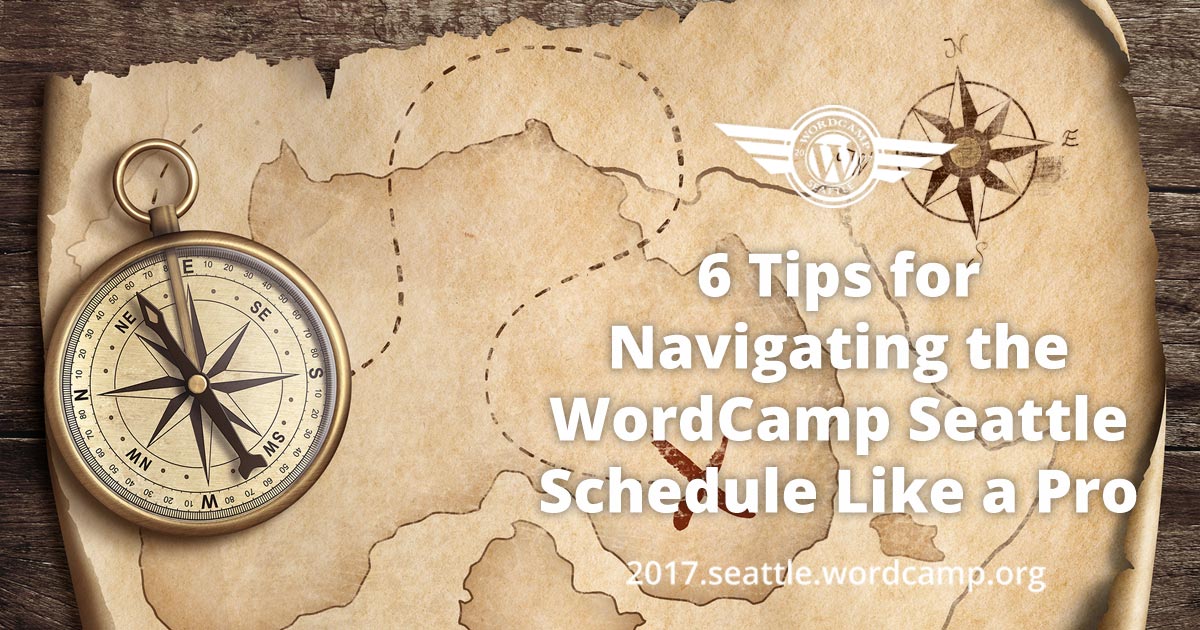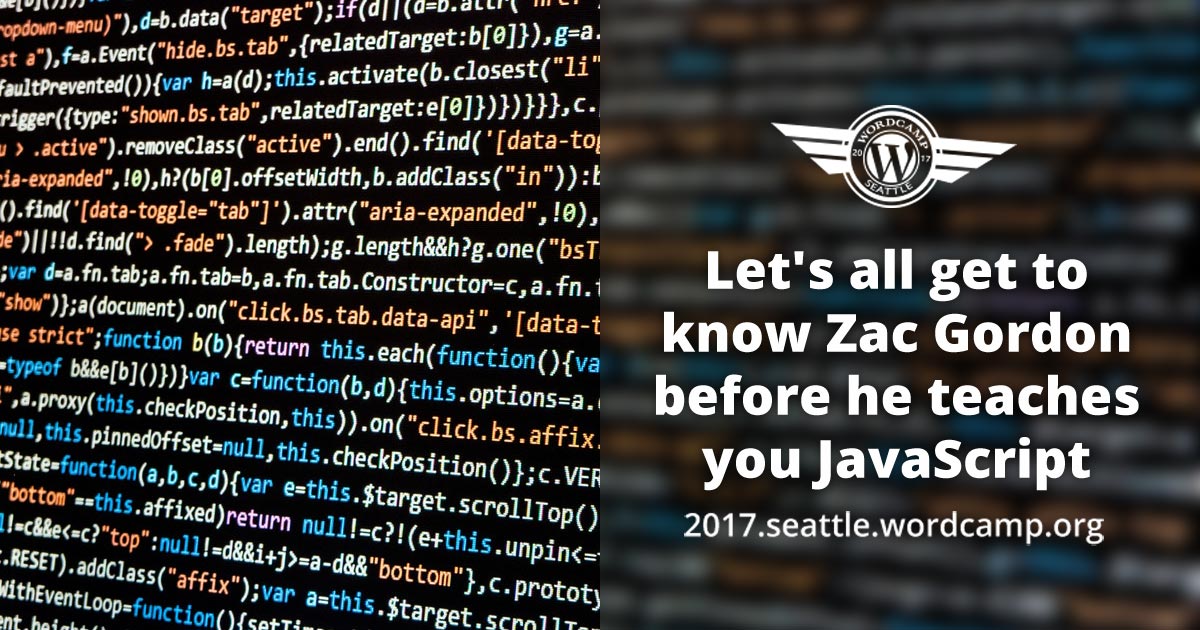As Andrea Middleton shared with us during the keynote, there are tons of ways to participate and grow in the WordPress community! To help you get ready to chip in, we chatted with contributor track organizer (and WordCamp Sponsor Wrangler!) Eric Amundson about what it is and how to join in the fun!
“Contributing is a wonderful way to learn WordPress, no matter your skill level, and to expand your network of WordPress peeps.”
“Contributor Track” runs all day long in Room 2. We want to make sure you know what that is and how to get involved.
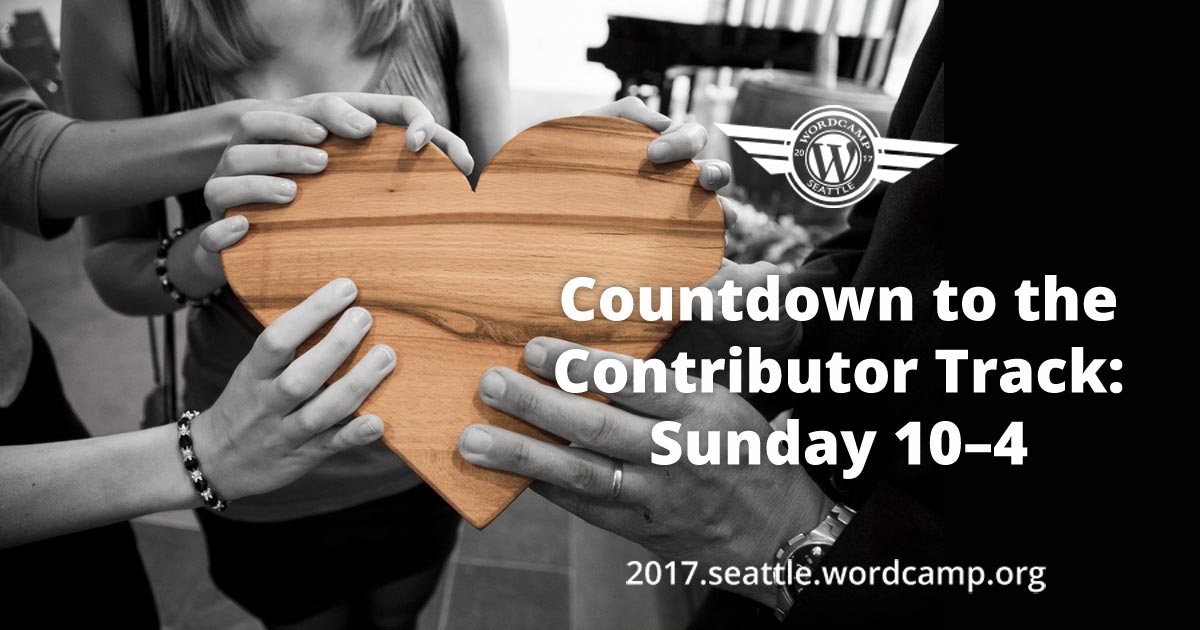
WCSEA: Who will be in the contributor track, and what type of things will you be doing?
ERIC: People of all sorts and all skill levels!
The Contributor Track is meant to help you find a fun way to use the skills you already have to make WordPress better. It’s a helpful and non-judgemental environment where you can get started alongside other folks that want to help you. Everyone that shows up makes a difference.
The WordPress contributor teams work on lots of fantastic stuff including (but not limited to):
- Working on WordPress Core (WordPress itself)
- Reviewing and writing documentation
- Adding subtitles to videos or translating videos
- Helping answer questions on the support forums
- Organizing Community activities like WordCamps and Meetups
- Accessibility and usability testing
- Translating WordPress into other languages.
A full list of the current contributor teams is available at make.wordpress.org.
WCSEA: I see the Contributor Track runs all day long Sunday. Do people have to attend the whole time?
ERIC: No, certainly not. You’re welcome to join at any time. Helpful Humans will be waiting to help get you started contributing when you’re ready.
WordCamp Seattle has an outstanding roster of speakers this year, and we don’t want you to miss a session that you’re excited about, so come and go as your schedule permits.
WCSEA: I’m not good at coding. Should I still come to the contributor track?
ERIC: Yes, definitely. Coding is not a requirement. In fact, most of the contributor teams rarely ever code.
The basic requirements are that you are willing to help, you have a computer, and you show up.
WCSEA: You run a monthly contributor meetup in Seattle. (Thank you!) Can you share a story of someone who came and made their first contribution?
ERIC: I can’t tell you how many times people have shown up at a Contributor meetup and said: “I don’t know enough to contribute to WordPress, but I’m hoping to be able to someday.”
These folks are awesome because:
- They showed up, and that’s often the hardest part.
- They’re willing, even though they may not think themselves capable.
In a few short minutes, we can show anyone meaningful ways to participate. Seriously, everyone can help if you’re willing to donate some time.
A local contributor, Lisa, showed up at a monthly Contributor Meetup looking for something to do, but not certain she had the skills. We helped her get started subtitling videos on WordPress.tv. She had fun, learned a bunch, and had the satisfaction of giving back. Lisa has gone on to contribute in many other ways and we’re so thankful for her help.
Subtitling videos is an enjoyable and educational way for a new contributor to get started because you can watch a video on a topic of interest and by adding subtitles, you’re learning while making the video more accessible to others.
Note: subtitling requires headphones too.
WCSEA: Any last thoughts? What’s your best pitch for why to come?
ERIC: For me, contributing back to WordPress is important because WordPress is a key part of how I make my living.
I don’t pay for WordPress, but I reap the benefits of this wonderful web platform every day. I get these benefits because other folks showed up and contributed their time too. This is a community I want to be part of.
Contributing is a wonderful way to learn WordPress, no matter your skill level, and to expand your network of WordPress peeps.
So, come find me in the Contributor Track [Sunday Room 2, 10am – 4pm]; I’ll be hard to miss—the bald white dude flying around the room in a propeller beanie—so wave me down and say “hi.”
Thanks to Eric for leading the contributor track! We hope you’ll stop in and help out!